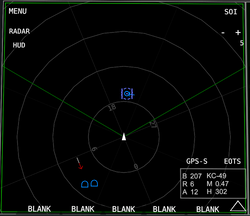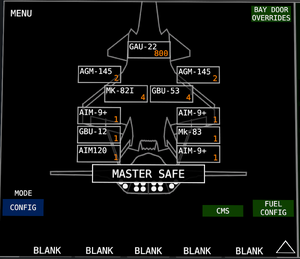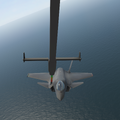F-45A
- "Stealthy, single-engine, VTOL/STOVL capable aircraft with four internal bays. Optional external hardpoints can be used to increase carrying capacity when stealth is not needed."
- ― Aircraft Description
The F-45A "Ghost" is a playable, single engine stealth fighter and the third aircraft to be added to VTOL VR.
It is a multi-role stealth aircraft featuring internal weapon bays and an advanced sensor suite. It is the only playable aircraft in the game that has an integrated internal weapons bay, allowing it to store munitions inside the aircraft for reduced radar detection. This has two main advantages for the F-45A: it decreases drag across the aircraft, allowing it to reach higher In-Air speeds, while also decreasing its radar cross-section, letting it both move closer to a radar source before detection and escape radar locks more easily through conventional evasive maneuvers such as notching.
Strategy
The F-45A is arguably the most specialized playable aircraft in the game, intended mainly for use in stealth-oriented roles. It was created in response to the growing threat of hostile surface-based air defenses, especially where stronger modern ground radars and SAM launchers were concerned. It is designed with pop-up attacks in mind, striking nearby targets before dipping back into cover or even striking targets from behind it. The F-45A can be a deadly asset in SEAD ops due in part to its aptitude in the area of evading radar-guided missiles. In scenarios where stealth is not required, though, the F-45A has the capacity to fit six extra pylons on its wings, allowing it to function as a versatile assault aircraft as well when needed.
In stealth-oriented roles, maneuverability and mobility are going to be key assets to an aircraft for remaining undetected when needed. As such, the F-45A has full VTOL capability. It can vector its thruster to 90 degrees to hover in a single place for extended periods of time, take off and land from smaller areas like helipads, or even for making strafing runs against ground targets.
Armament
Main article: F-45A Hardpoints
F-45A is also equipped with a MID/HI band noise jammer integrated into its radar. The jammer can transmit to two targets simultaneously within a 120° cone in front of the aircraft.
Avionics
Vertical Control Autopilot (VCAP)
This autopilot mode eases the workload in the transition between vertical and horizontal flight. The idea is that the throttle controls forward and aft acceleration, with the middle setting being zero acceleration. Pitch controls change in altitude. The computer will decide what is needed to achieve that depending on where in the flight envelope the plane is. For example, at low speeds altitude is changed by varying engine thrust, while at high speeds the computer opts to vary nose attitude. Pulling back on the stick doesn't explicitly mean "pitch up". Forward acceleration is accomplished by tilting the plane like a helicopter at low speeds, or changing nozzle tilt and thrust at high speeds.
Note: VCAP will not activate unless the TWR is 1.04 or higher.
Take off
- Turn VCAP on and center the throttle. This ensures the plane will lift straight up. Afterburner is not available when the nozzle is rotated downwards more than zero degrees.
- Pull the stick back to 'pitch up'. Notice that the engine will begin to spool up, and the plane will ascend.
- Push the throttle forward to begin accelerating forward. Notice that the aircraft will initially pitch nose-down like a helicopter. Then, with increasing horizontal speed, the nose will rise, and the computer will use nozzle tilt more.
- At around 80kts, VCAP stops feeling like a helicopter and begins to react more like a plane. While pulling the stick back to increase altitude still spools up the engine, the aircraft starts to pitch up. The middle throttle position also tends to hold this speed, but it's around the upper limit.
- At around 120kts, VCAP will rapidly start to rotate the nozzle forward to zero degrees in order to accelerate faster, all of which tends to override the middle throttle setting. The lift fan door will start closing to decrease drag, because the burden of providing lift shifts over to the wing and away from the nozzle.
- When VCAP is finished to transitioning to wing-borne flight, afterburner and full roll authority is restored.
Vertical Landing
This auto pilot mode also helps the pilot perform vertical carrier landings. Patterns are similar to aircraft carrier recovery patterns, but the meatball and glide slope terminate in a hover stop next to the carrier. The plane then crosses over to hover above the landing spot. Finally, the plane descends.
In VTOL VR, the middle throttle position will hold 50kts forward, which allows the aircraft to fly stationary relative to a moving vessel. When descending, the autopilot will choose a safe vertical speed.
Internal Bays
There are 4 internal bays on the F-45A: two at the sides for small missiles and two larger ones below for larger weapons. The actuation of the internal bay doors changes behaviour depending on the weapon type selected.
- When IR missiles are selected, the side bay doors are always open if the TRIG UNCAGE setting is OFF. This is allows the IR missile rack to swing out of the bay so the seeker can see forward. This does not apply to AGM-145s stored within the side bays.
- For bomb release, a double action fire control is used. Holding the trigger opens the bay doors, and the cycle weapon button acts as a release button.
- For other weapons where introducing a delay isn't a problem, pulling the trigger once automates the cycling of the bay doors and weapon release (AIM-120s, AGMs and other long range missiles).
Modular Touchscreen
The F-45A features a unique screen setup. Instead of using individual MFDs with physical buttons, the F-45A employs the use of one large, modular touchscreen for its avionics.
Top Margin Controls
The top margin of the screen includes various miscellaneous controls for the aircraft that would not have fit elsewhere in the cockpit. The controls are as follows, from left to right:
Preset Selector
This panel allows pilots to set and select preset panel layouts from 4 available buttons. Panel layouts can be assigned to a preset by pressing and holding down the corresponding preset button for three seconds. An audio and visual notification will appear next to the preset selector once a preset is saved. From there, the panel presets will persist between games and can be used for switching between various complex presets on the fly.
Flight Notification Display
This area contains the UI elements corresponding with different flight alert systems, such as altitude and missile launch warnings.
Swap Button
This button swaps the left- and right-hand panel groups, divided down the middle of the screen itself.
Radar Power Button/Countermeasure Readout
The button at the bottom (RDR PWR) allows the F-45A's radar to be toggled on and off. Two data readouts for the F-45A's current stores of Chaff and Flares will be shown above.
Fuel/Autopilot Readouts
The last two panels are used for displaying the aircraft's fuel readout and controlling the aircraft's autopilot system.
Panel Pages/Programs
The area below the top info area is where the panels are set and displayed. The panel UI itself is divided into two halves for its purposes. The pages can be set in one of four states:
- Half Margin: The program takes up one horizontal half of the screen UI in this state.
- Quarter Margin: The program takes up a quarter of the screen UI in this state.
- Quarter Margin, Partial: Similar to the quarter margin, except the designated page is vertically confined to two thirds of its vertical space. Sub-portals can be found below for quick switching between set program pages.
- Sub-portal Margin: The program page is minimized below a partial quarter margin page, located at either the left or right side of the lower 1/3 margin. Program pages will not display related data while rendered as sub-portals, except for RWR and EOTS.
Additionally, half margin programs will include tabs in the lower portion of the screen, allowing for quickly switching between designated displays within the margin.
Tactical Situation Display (TSD)
This page integrates data normally fragmented across several pages to create a 360 degree top down tactical awareness display. Units are populated here when detected (by your aircraft's sensors or through data link) in a similar fashion to the RADAR, ARAD, and NAV pages. Even after a unit isn't being detected by anyone on your team, the TSD will generate a predictive track for it for 35 seconds, based on the last known velocity of the aircraft, which will afterwards flash 5 seconds before disappearing. The addition of the cursor allows units to be designated for use in other systems while maintaining situational awareness. This mitigates the need to switch between Air-to-Air or Air-to-Surface workflows.
Designating a Target
Using the TSD cursor is similar to using the cursor on the RADAR page in the F/A-26B:
- Set the TSD as SOI and slew the cursor onto a target with the left thumb stick. The cursor will snap to a unit.
- On the HUD, a green dotted circle will appear, showing where the target is located in the world.
- Pressing the EOTS button will snap the EOTS to that target if the target is not a predicted track.
- Pressing the GPS-S button will set the designated target as a GPS target. You may now use GPS guided munitions against the designated target.
- Pressing the JAM button will transmit noise along the target's azimuth. The MID/HI band will automatically be selected.
- The target is automatically used in other pages and systems.
When a target is hovered, a display appears in the lower-right-hand corner of the UI, displaying various telemetry statistics for the target. The values are as follows:
- B - Bearing (Relative to self)
- R - Range (Relative to self)
- A - Altitude (Relative to sea level)
- Unit's name
- M - Target Speed (Mach)
- H - Target's heading (Degrees)
Datalink
The F-45A's TSD can receive target telemetry from many different sources, including the F-45A's own radar, datalink, visual tracking, and the EOTS. The F-45A's sophisticated datalink technology allows its missiles to be fired at targets without a direct lock; as long the target is spotted by at least one friendly unit, or has a predictive track, a missile can receive indirect target guidance independently of the deploying aircraft.
The TSD will automatically manage the radar page as part of the fire control chain when firing AIM-120Ds. Once fired, the missile can receive target telemetry from many different sources, including the F-45A's radar, datalink, visual tracking, or the EOTS. This allows the F-45A to commence evasive manoeuvres immediately after firing a missile. Once the fired missile goes pitbull, it will no longer require any further guidance to intercept its target. Note that predictive tracks will get more inaccurate the longer that they're active, which may lead to you shooting a missile away from any enemies.
Unit Symbology
Enemy ground or sea units appear as an orange square. Air units appear as a triangle with a line pointing forward. Any units emitting radar signals will be marked with two perpendicular lines jutting out from the front. Friendly ground or sea units appear as an upside down "U".
Electro-Optical Targeting System (EOTS)
The EOTS is an advanced integrated targeting pod. It features a sky filter that allows for a clearer sight picture in any of the three sensor modes. Day mode functions as a white-hot mode, where hotter objects appear whiter. Night mode is the same as the F/A-26B's night mode, except it filters out heat from the sky and the ground, making it easier to see targets at longer distances. The EOTS has GPS sending and acquisition capabilities, while also being able to be slewed from the TSD, even when the EOTS page isn't opened.
Stores Management System (SMS)
This page is similar to the F/A-26B and the AV-42C EQUIP page, where weapon configurations, arming status, and jettison status can be altered. However, there are 3 main differences:
- The Countermeasures (CMS) page is now integrated into the SMS page, as opposed to having its own page.
- The FUEL CONFIG page is now moved from the OPTION page to the SMS page. The fuel dump option is located here as opposed to a physical cover and switch.
- The BAY DOOR OVERRIDES page is included in this page for manual override of the internal bay doors.
Instead of a jettison button panel seen in the F/A-26B and the AV-42C, this aircraft is equipped with a jettison combination selector switch/push button. To use the selector switch/push button, press and hold the trigger to grab the selector switch, twist your controller to move the switch to the desired setting, and press the countermeasures/weapon switch button to engage the setting. There are three options:
- SEL: Jettisons the stores selected in the SMS page, indicated by the orange border.
- EXT: Jettisons all external stores.
- ALL: Jettisons all stores.
Cockpit Layout
Cockpit Maps |
|---|
Cockpit - MainLoading scripts Full F-45A Cockpit Map Cockpit - HUDLoading scripts
|
Gallery
An F-45A performing a VTOL landing on an Assault Carrier.
An F-45A with its wings folded on an Assault Carrier.
External Links
| Playable Aircraft | |
|---|---|
| AV-42C • F/A-26B • F-45A • AH-94* • T-55* • EF-24G* | |
| *Downloadable Content | |
| Allied Military | |
|---|---|
| Aircraft | AH-94 • AV-42C • B-11 Bomber • E-4 Overlord • EF-24G • F-45A • F/A-26B • KC-49 Tanker • MQ-31 • T-55 |
| Ground Units | Boxer APC • Boxer IFV • C-RAM Truck • GECM Truck • Infantry (MANPADS) • Logistics Truck • Mobile Missile Warning Truck • M1 Tank • Rocket Artillery Truck • SLAM Truck • SRAD Truck • Watchman Truck |
| Stationary Emplacements | Bunker A • Bunker B • Backstop SAM (Launcher/Radar) • CIWS Turret • Decoy Launcher • Decoy Radar Transmitter • IRMD Launcher • SAM-P (Launcher/Radar) • SAM S/A Radar (Allied) |
| Sea | Aircraft Carrier • Allied Cruiser • Assault Carrier |
| Buildings | Early Warning Radar • Factory A • Storage Tent A • Missile Silo |
| (Parenthesis) denote unit variants. | |