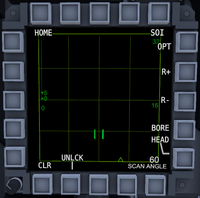Radar (MFD Page)
The RADAR MFD Page can be found on every playable aircraft, except for the AV-42C. It is used primarily for target location and weapon guidance.
Display Modes
There are two available display modes for the radar: the standard PPI-Scope and the B-Scope. Both are identical in function yet different in terms of layout and workflow.
Demonstration of B-Scope use and unique features in radar FWD mode.
Operation
To slew a radar, the pilot must first press the SOI (Sensor of Interest) button, usually located in the top right corner of the RADAR page. The pilot will then be able to slew around the TAC with the VR controller's thumbstick.
When a target is found, the two parallel green lines, known as the TAC, can be navigated onto the target and, by pressing down on the thumbstick, can engage a TWS lock on the target. Click it again to switch to a STT lock.
The radar scans with a 120 deg/s (degrees per second) scan rate, resulting in the 60° angle mode (scanning between -60° and 60°) taking 1 second per full sweep, with the 30° and 15° angle modes taking 0.5 and 0.25 seconds respectively.
Range and Elevation
TWS (Track While Scan)
In TWS mode, the radar is able to track up to 4 aerial targets at once. Targets locked in this mode are displayed from 1 to 4, in the order they were locked onto, on the radar. Each target can be individually switched between by pressing their associated number on the left side of the radar page.
In this mode, missiles such as the AIM-120C, AIM-120D and AIM-54 can be fired on multiple different targets and all be guided at once.
Marking a target in TWS results in the radars scan rate getting slower for each subsequent target marked. See the table and calculations below.
| Number of Targets | Scan Rate | 60° Scan Angle | 30° Scan Angle | 15° Scan Angle |
|---|---|---|---|---|
| 0 Targets | 120 deg/s | 1 Second | 0.5 Seconds | 0.25 Seconds |
| 1 Target | 60 deg/s | 2 Seconds | 1 Second | 0.5 Seconds |
| 2 Targets | 40 deg/s | 3 Seconds | 1.5 Seconds | 0.75 Seconds |
| 3 Targets | 30 deg/s | 4 Seconds | 2 Seconds | 1 Second |
| 4 Targets | 24 deg/s | 5 Seconds | 2.5 Seconds | 1.25 Seconds |
The formula for calculating the scan rate with tracked targets is , with being the number of targets marked and being the scan rate in degrees per second.
To get the time for a full scan you use the formula , with being the time in seconds and being the scan angle in degrees, and being the previously calculated scan rate.
STT (Single Target Track)
In STT mode, the radar focuses a considerable amount of its power on a single target to get a powerful lock.
HOJ (Home-On-Jam)
! ROUGH FIRST DRAFT !
Home-On-Jam operates by locking an incoming jamming source on the radar screen and using noise analysis to determine the approximate elevation and azimuth of the jamming source.
To lock a jamming source, the pilot needs to slew the TAC over a jamming signal, marked as short, green bars on the screen and press down on the thumbstick to achieve a lock. Once locked, the jamming signals will accumulate on a long bar and the text "HOJ" will appear besides the lock.
In this mode, a missile will attempt to fly towards the approximate direction of the jamming source and, if available, use its on-board radar to detect and lock the airborne jamming threat once it has located it.
Any radar guided air-to-air missile such as the AIM-7, AIM-120C/D and AIM-54, as well as any anti-radiation missile like the AGM-88, AGM-88S, AGM-188 and AGM-126 can be guided in this mode.