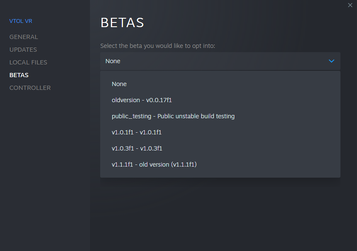Public Testing
Jump to navigation
Jump to search
The Public Testing (public_testing) branch is the official public beta of VTOL VR, updated regularly with brand-new features and bug fixes for testing. VTOL VR's official Discord server has a dedicated channel where Public Testing patch notes are pinned and bugs can be reported. Players are encouraged to report all bugs found when using public_testing.
Access
Opt In
To access the VTOL VR Public Test Branch for the absolute latest updates and features:
- In your Steam Library, right-click on VTOL VR game name.
- Select "properties".
- Select the "BETAS" tab.
- Under "Select the beta you would like to opt into:", select "public_testing - Public unstable build testing".
- Allow Steam to download the "update" that queues up for VTOL VR.
Opt-Out
To opt-out of public_testing and return to the stable branch, follow steps 1-4, and select "None". A game update will install, and you will be returned to the main branch.