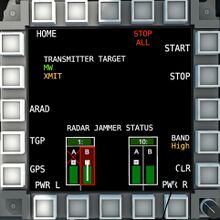AN/ALQ-131
- "A mid/hi band radar jammer for self protection."
- ― Equipment Description
The AN/ALQ-131 is an Electronic Countermeasure pod available to the F/A-26B and T-55 as a low-cost, low tech alternative to more advanced electronic warfare platforms such as the EF-24G's EW suite. In terms of raw output, the AN/ALQ-131 is about 2/3 less powerful than the AN/ALQ-245.
The F/A-26B can equip a set of 2 ECM pods to the wing pylons, while the T-55 can only equip one on its undercarriage.
Usage
The AN/ALQ-131 is primarily intended to provide offensive noise jamming against ground-based threats like SAM radar sites and missile defense systems, increasing the effectiveness of SEAD/DEAD missions by denying the enemy's ability to track and engage incoming aircraft and defend itself against anti-radiation missiles.
Each ECM pod contains a pair of jammers that share power and can transmit MID or HI band noise to targets within a 120° cone in front of the aircraft. Even if a target is lost, it will automatically reacquire it and continue jamming once within range again. While receiving noise jamming, the target's real radar returns will be obscured within the noise until inside the "burn-through" range. Increasing power intensifies the effect, creating more noise and requiring a closer distance to "see" through it.
Note: Noise jamming is not effective against internal missile radars and Single Target Track locks. Use conventional evasion methods such as notching and terrain masking when reacting to these threats. Like with all noise jammers, the radar cannot be used while transmitting.
Deployment
- Open the JAMMER page on the Multi-Function Display.
- Select a jammer pod by pressing the button below it. Toggle between transmitter A and B by pressing the button again.
- Use the following pages to designate a jamming target, then press its corresponding button on the left side of the JAMMER page.
- ARAD: Open the ARAD page and set it to SOI. Slew the cursor over the radar threat and click the thumbstick to lock it.
- TGP: Open the Targeting Pod page, power on and set it to SOI. Slew the pod to the target and ensure it is locked and tracking.
- GPS: Open the GPS page and select a GPS point.
- Distribute power to the selected transmitter using the PWR L / PWR R buttons.
- Select MID or HI band jamming as required.
- Use the START and STOP buttons to start or stop noise jamming. STOP ALL will cease jamming from all transmitters.